Categories: Blog
Guide to Backtest Boomerang semi-auto MT4
Backtesting an Expert Advisor (EA) Boomerang semi-auto in MetaTrader 4 (MT4) is essential to evaluate its performance before deploying it in real trading conditions.

Clip Guide Backtesting (EA) Boomerang semi-auto in MetaTrader 4 (MT4)
- Install Your EA:
- First, ensure your EA is installed in MT4. Go to File > Open Data Folder, navigate to MQL4 > Experts, and place your EA file there.
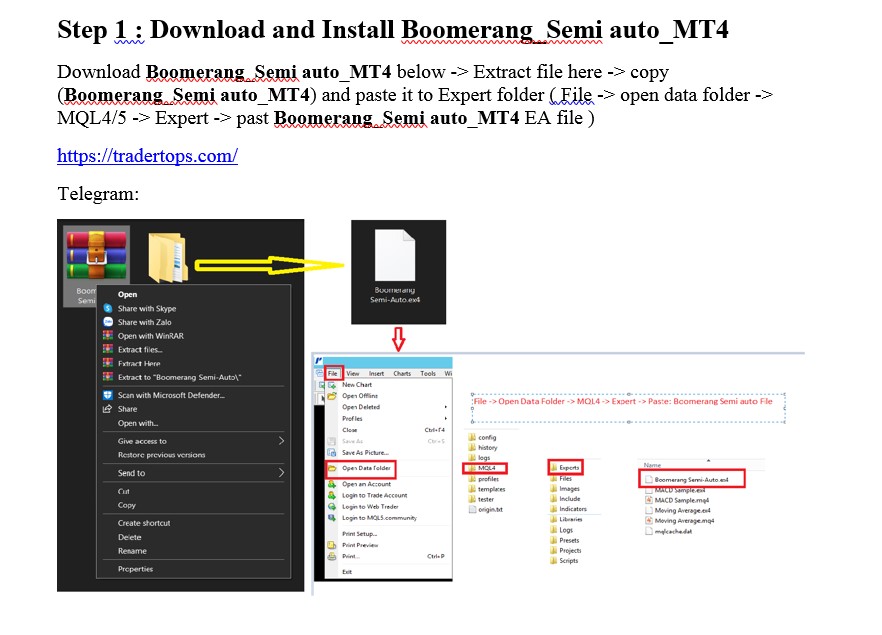
- First, ensure your EA is installed in MT4. Go to File > Open Data Folder, navigate to MQL4 > Experts, and place your EA file there.
- Open the Strategy Tester:
- Click on the Strategy Testerbutton in MT4 (not available in the mobile version).
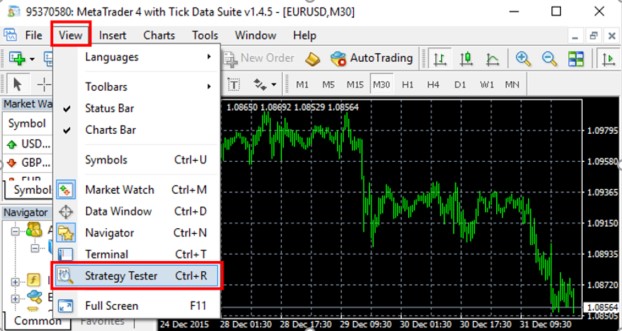
- The Strategy Tester window will appear at the bottom of your screen
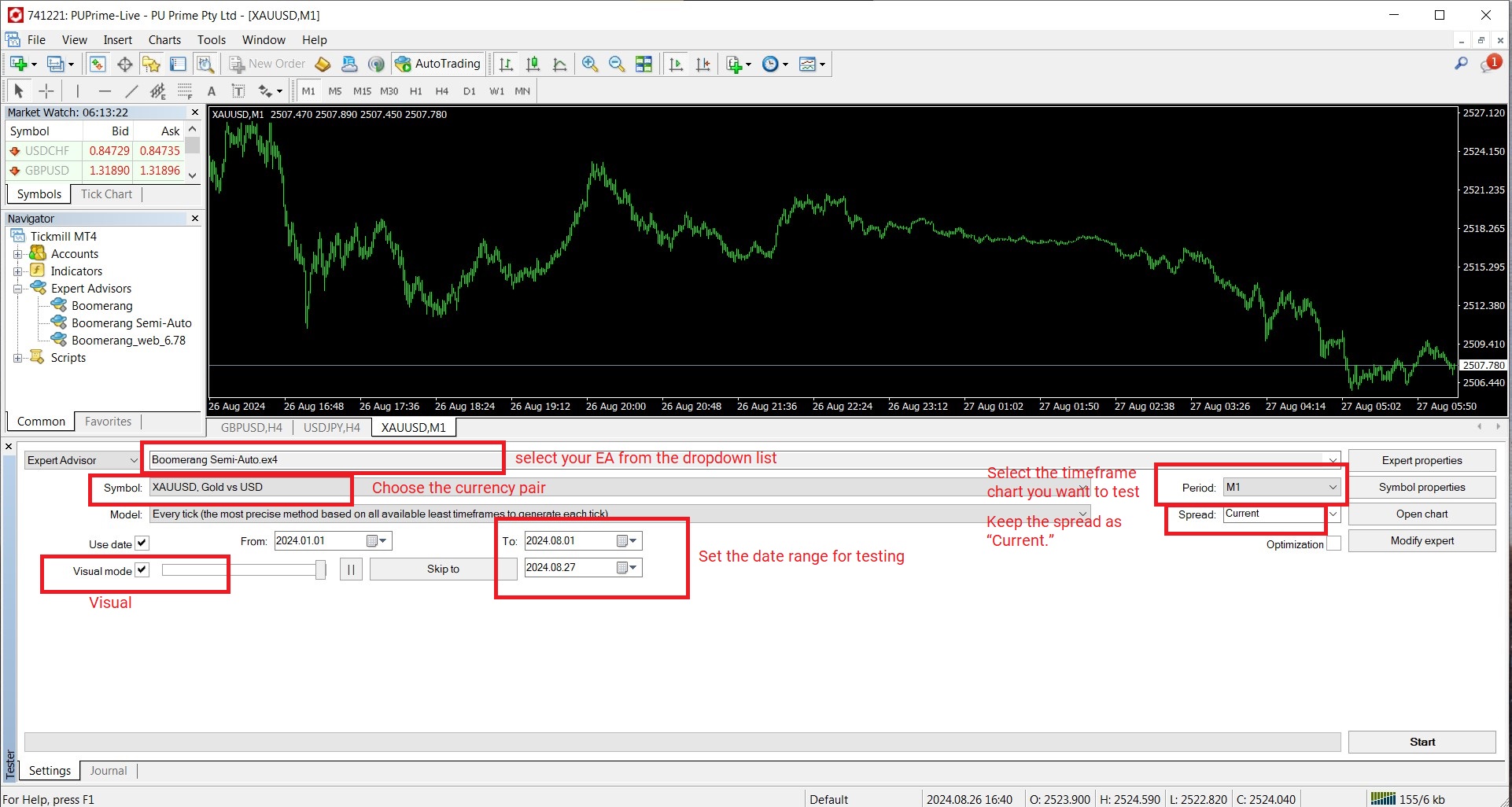
- Click on the Strategy Testerbutton in MT4 (not available in the mobile version).
- Configure the Settings:
- In the Strategy Tester, select your EA from the dropdown list.
- Choose the currency pair you want to backtest.
- Set the date range for testing.
- Leave the modeling type as “Every tick.”
- Select the timeframe chart you want to test.
- Keep the spread as “Current.”
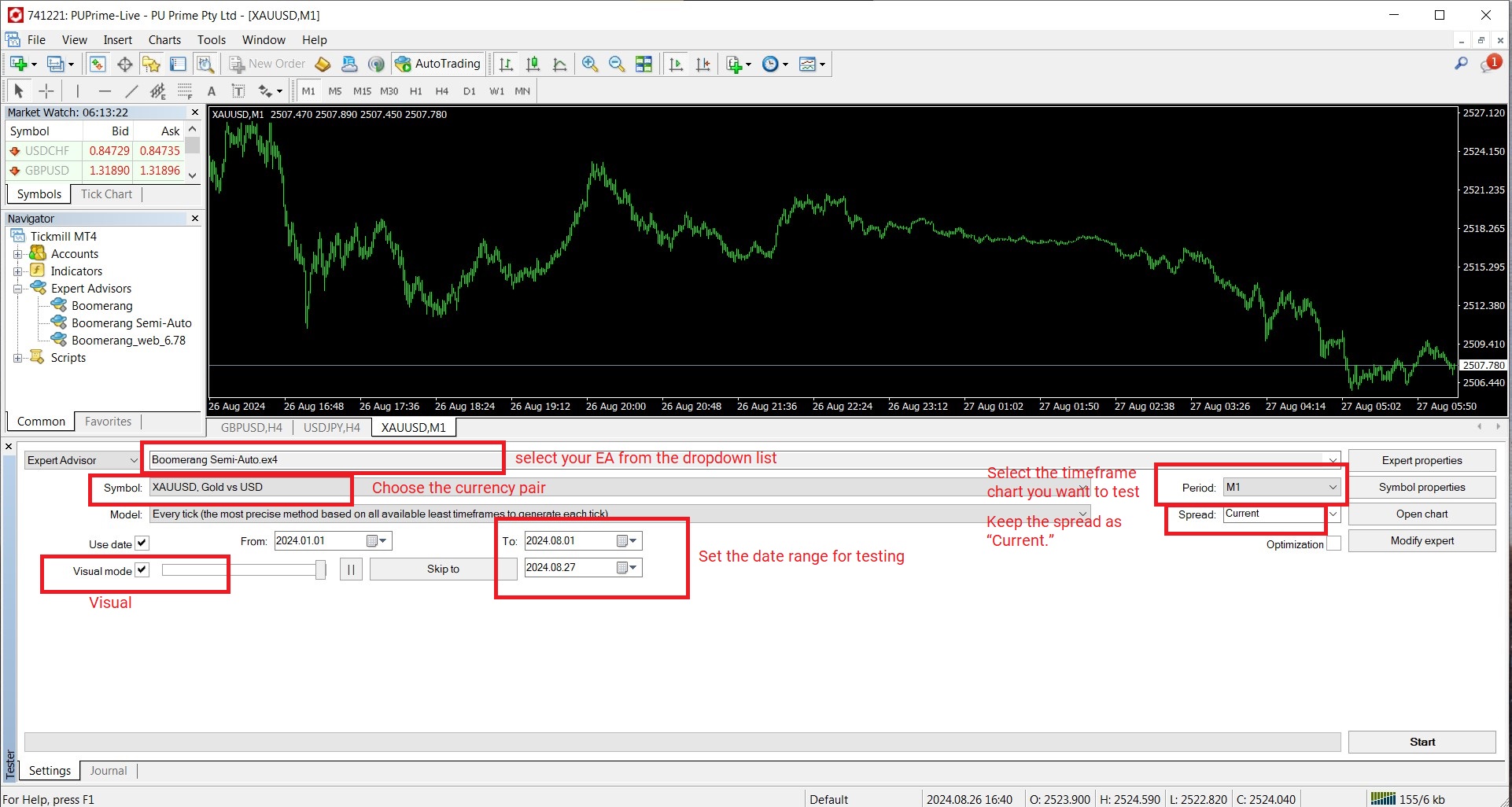
- Set your desired Expert Advisor (EA)Inputs
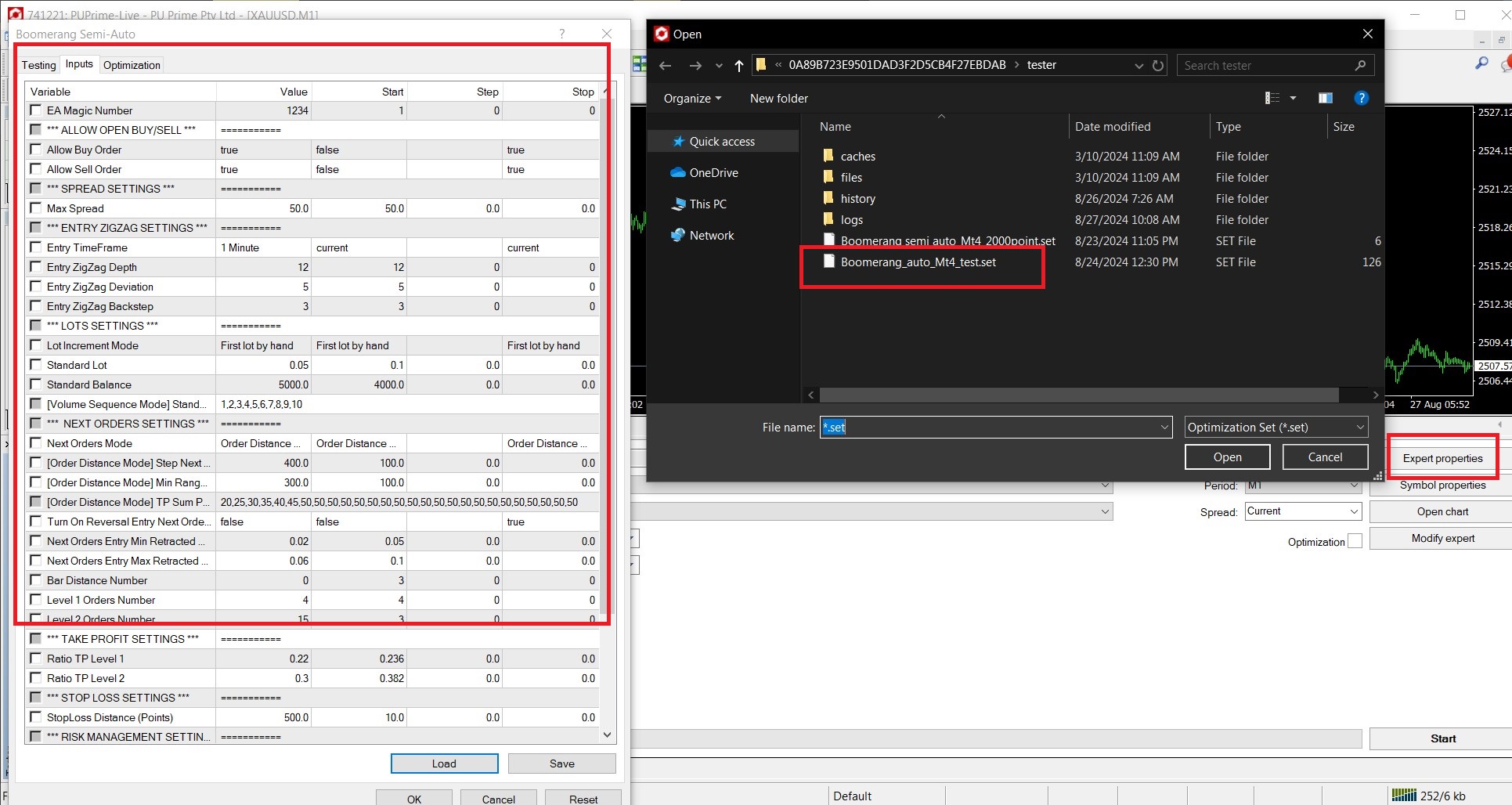
- Dowload data ( Data bar)
Tool --> History --> pair --> Timefame --> Download
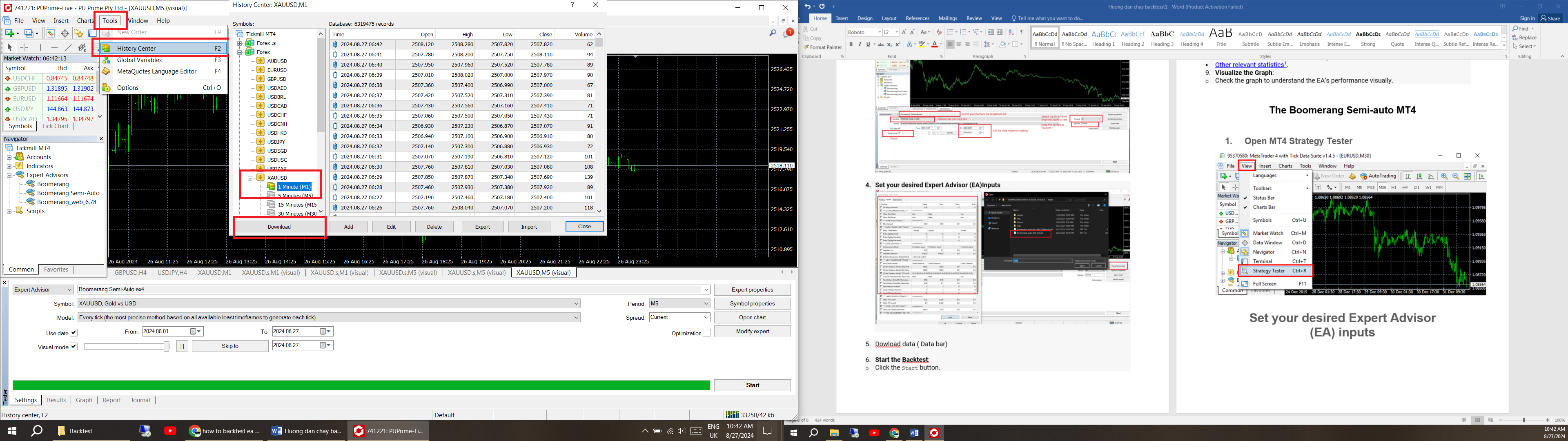
- Start the Backtest:
- Click the Start
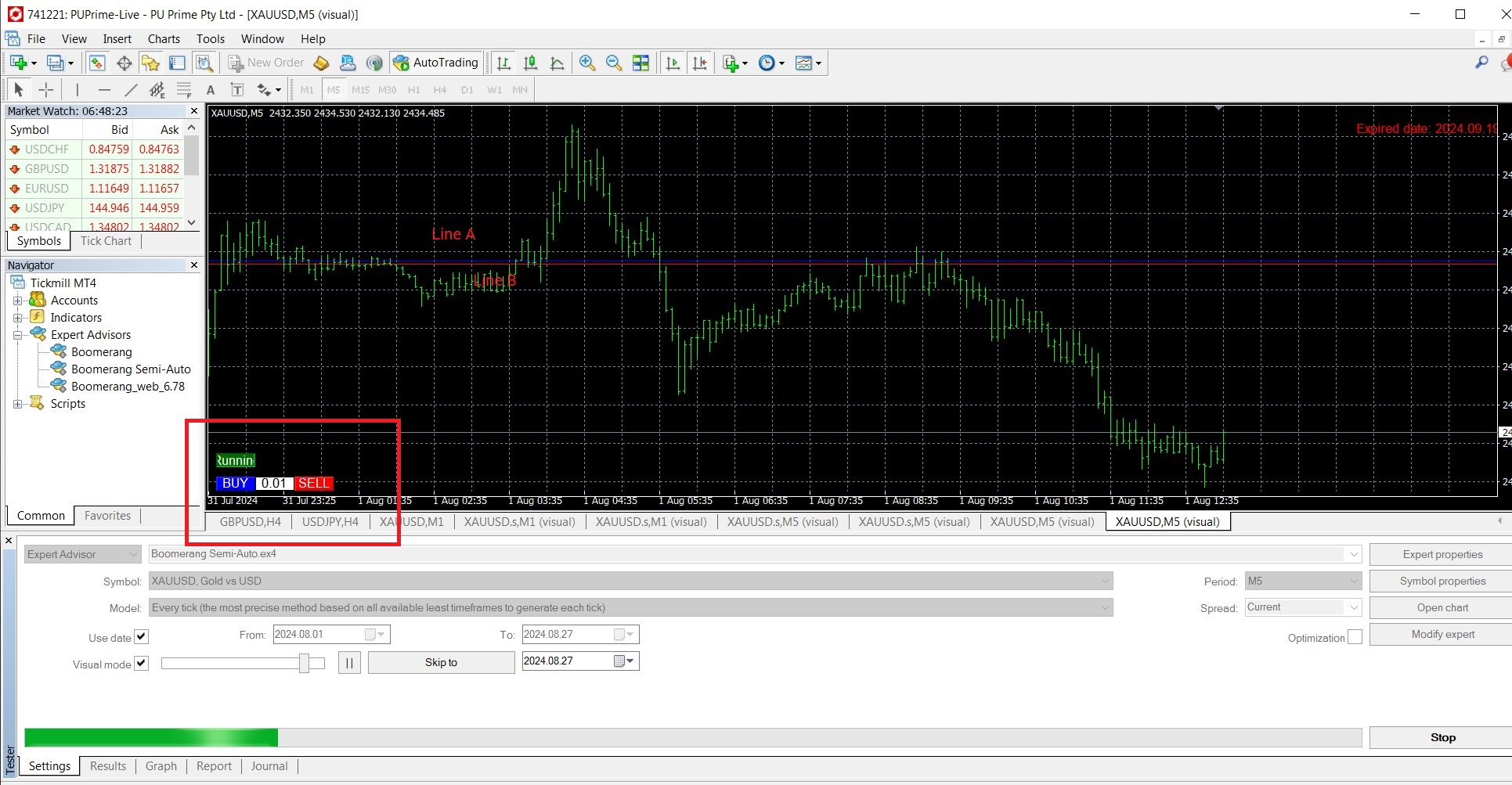
- The green bar will move from left to right as the test progresses.
- Click the Start
- First Oder Buy hand
Oder SELL:
Line B higher Line A
Distance AB 2000 Point
Volume = 0.01 Lot ( In the SET)
EA status Running
---> Click SELL
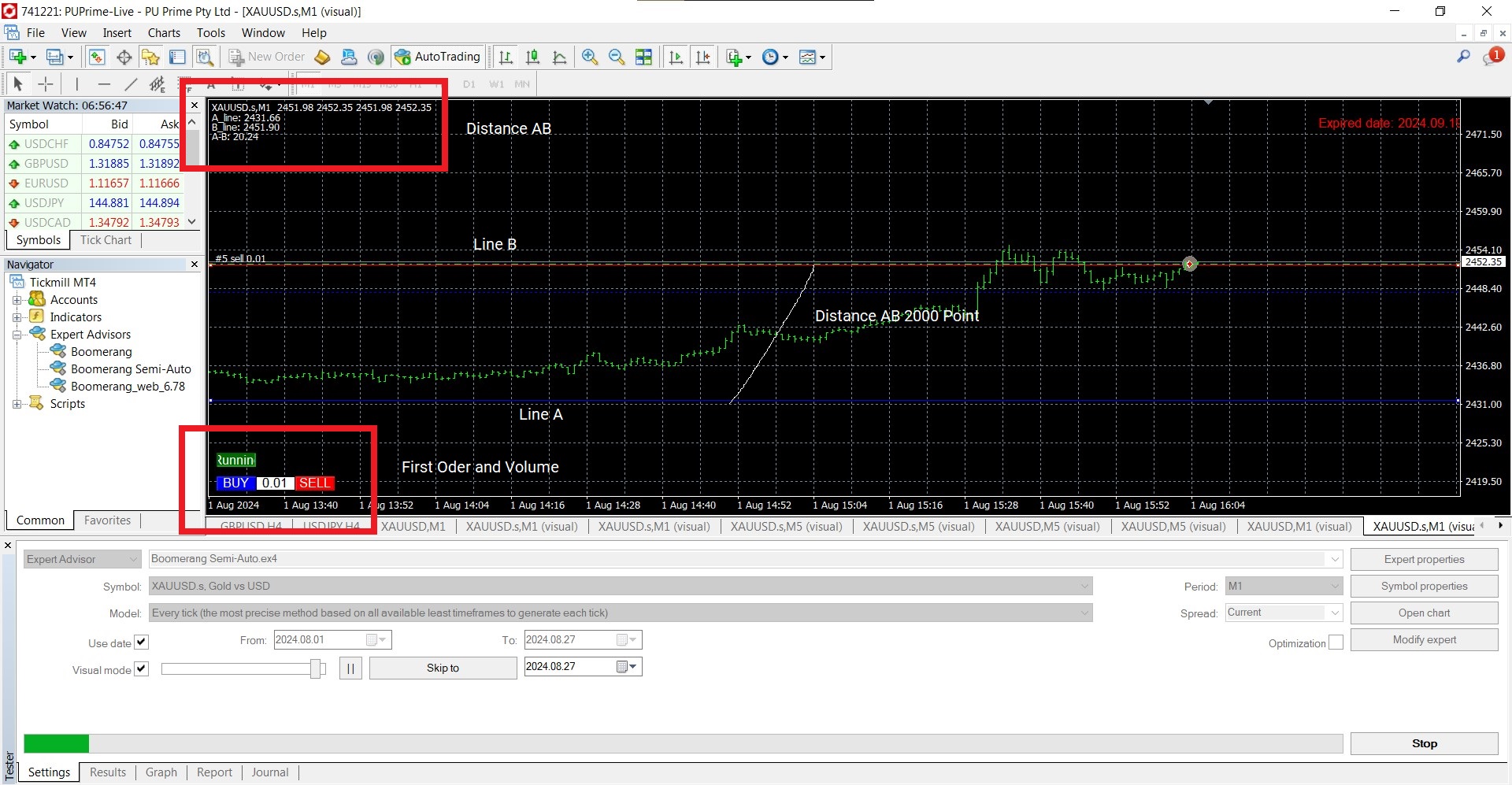
Oder BUY:
Line B lower Line A
Distance AB 2000 Point
Volume = 0.01 Lot ( In the SET)
EA status Running
---> Click BUY
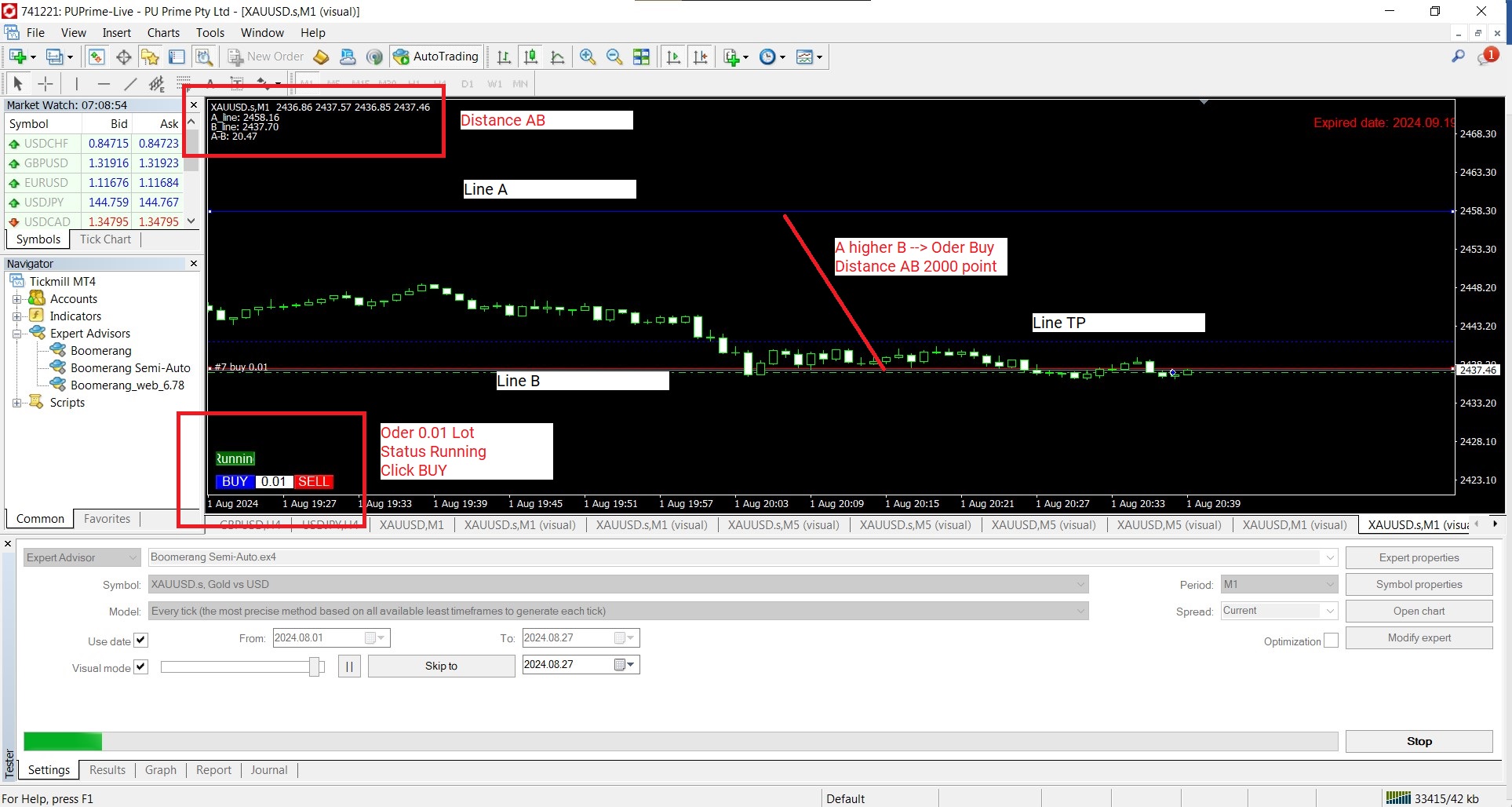
- Analyze the Results:
- After the test completes, review the backtest report. Pay attention to
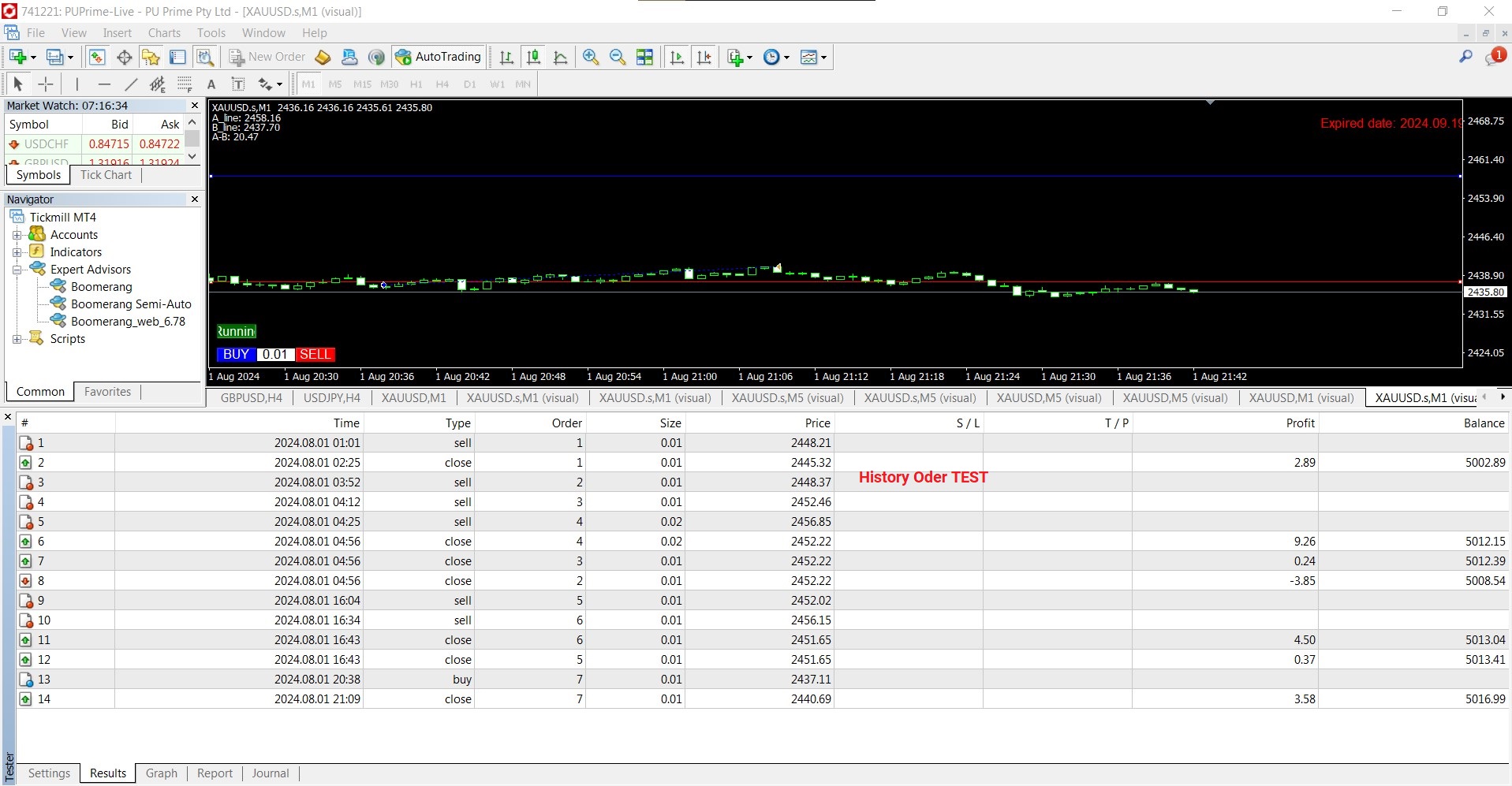
- Drawdown amount (related to initial deposit).
- Maximum consecutive losses in money.
- Other relevant statistics
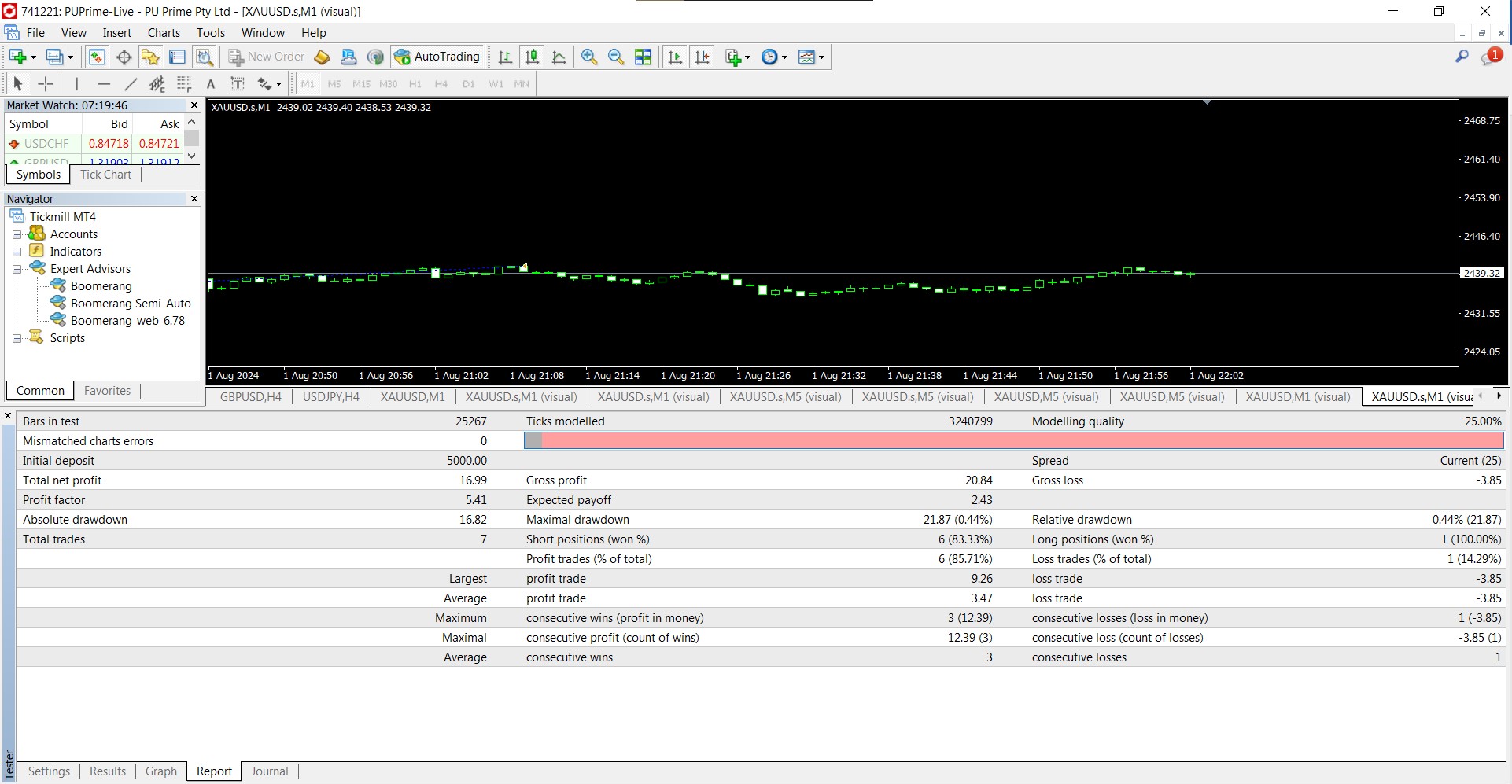
- Visualize the Graph:

- Check the graph to understand the EA’s performance visually.

